Godot is an open-source game engine that is quickly gaining traction as an alternative to Unity. It is compatible with a wide range of systems, including Windows, MacOS, Linux, Android, iOS, and others. It has a coding language called GD Script that may be used to create games. It is also compatible with C# and C++. It is believed that the syntax of GD script is comparable to that of Python. It may be used to create both 3D and 2D games. In this article, I will create a simple Farming Game.
There are no configuration steps involved in the download. You can just download it and begin working on a game. We'll start by creating a new project in Godot and familiarizing ourselves with the engine's interface. Games in Godot are constructed with a scene system. A scene is made up of nodes that are representations of various elements, like lights, props, characters, and scripts. Every node is unique and has specific capabilities. Because they can be stacked, complex structures can be easily managed. The scene system makes the development process modular and controllable by enabling creators to construct and arrange their game piece by piece.
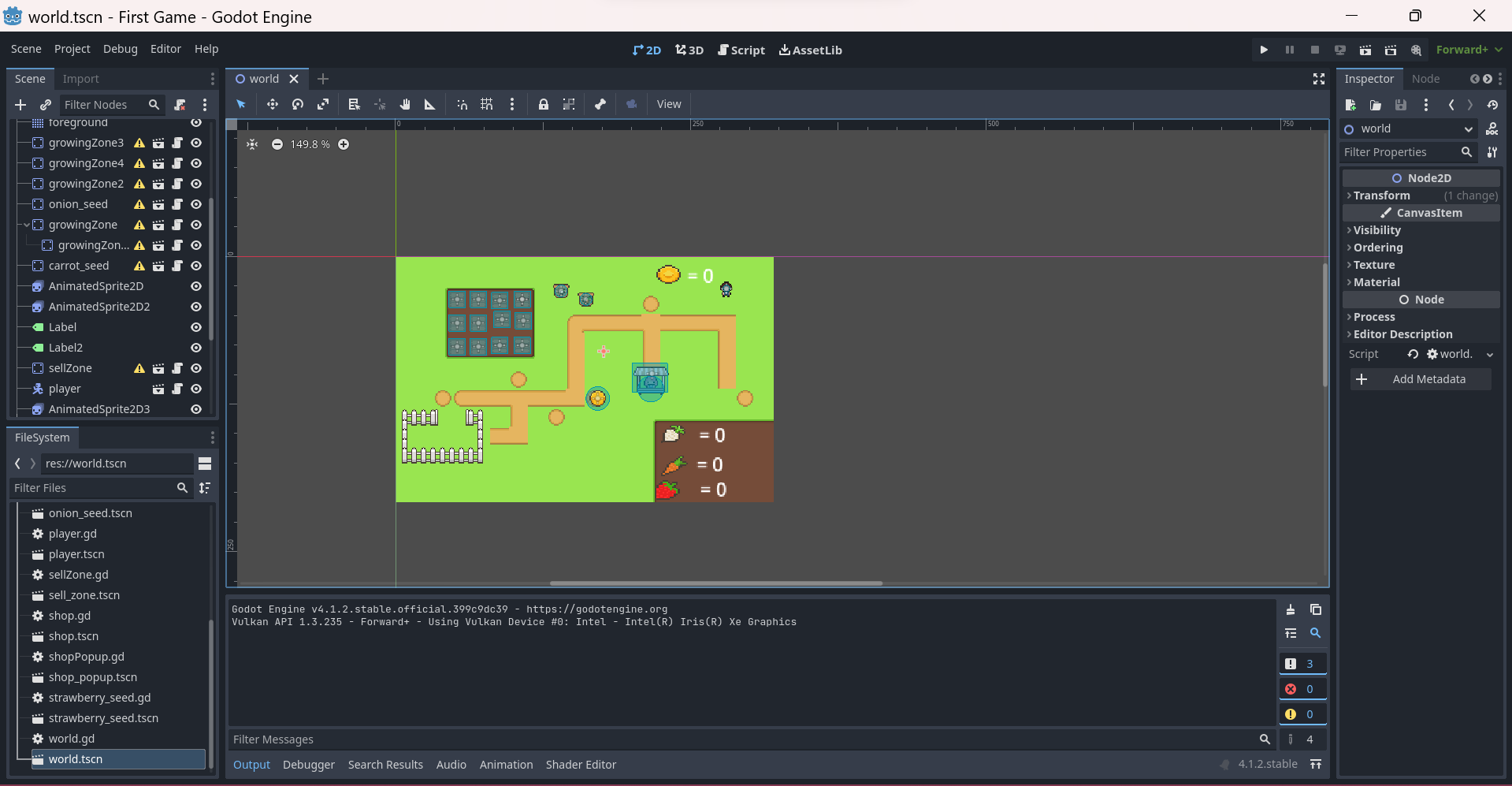
GDScript is a high-level, dynamically typed programming language. The programming component is simple to understand. I needed some time to figure out how to use the tilesets. Each component of a scene can be created independently and then integrated into the scene. This, in my perspective, makes it really simple to add new features and fix errors. I noticed that GD script resembled a hybrid of Python and JavaScript, and I quickly picked everything up. I used really simple coding, so there were no loops, but I believe they would be simple as well.
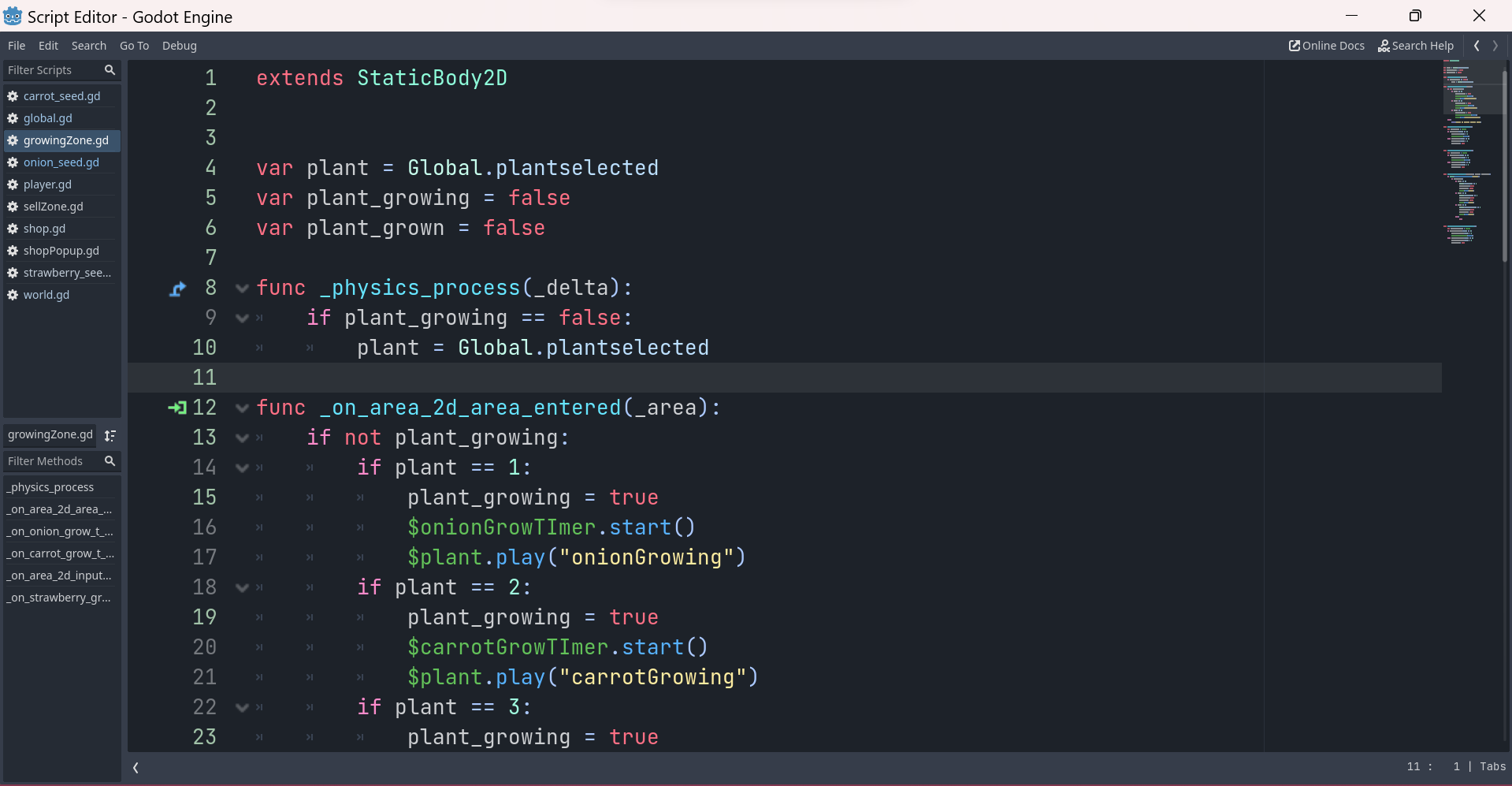
I created a game where the user may move a character, plant crops, harvest them, sell them, and buy new seeds. I was able to finish the whole thing in 7-8 hours (spread over 2 days). It was enjoyable for me since I spent the majority of my weekend creating the game. I'm thinking of making my own game in Godot at some point and am gathering ideas for it. I became interested in game development because of Godot. I attempted to learn some game development 1-2 years ago with Pygame and also looked into Unity but found it too complex, but now I would like to use Godot to create games.
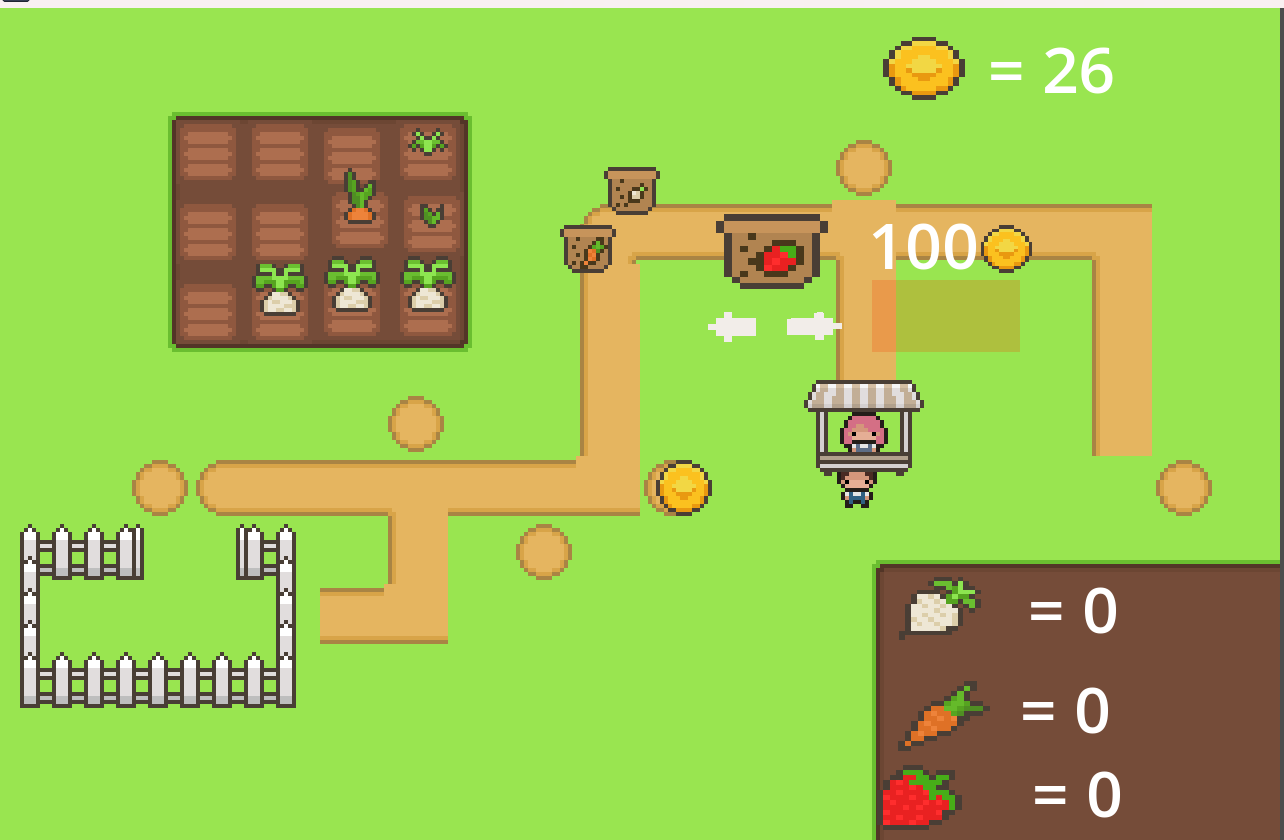
This concludes the article. I would recommend Godot to anyone interested in trying their hand at game development, as well as experienced game developers. As far as I know, the games can also be published on Google Play and the App Store, as I am aware of a few Godot games. I created a 2D game, but 3D games can also be created. GD script can also be used for VR.
